 |
| |
|
|
|
|
|
|
LCD DISPLAY HANDHELD DEVICE DIGITAL CAMERA |
 |
Step 1: | Clean your LCD screen using LCD Screen Cleaner with lint-free micro-fiber cloth. Wipe off dusts from your screen thoroughly before applying SPUP Screen Protector. (Dust and dirt are the reason of bubbles appearing on the film.) | ||
 |
Step 2: | Remove the backing along one edge about 1 inch and fold down the backing to exposed SPUP Screen Protector. (Avoid touching the back of film after detached the sticker, which may leave your fingerprint on it.) | |||
 |
Step 3: | Align the SPUP Screen Protector with the computer screen and placing it in position by giving pressure slightly with any solid card (such as credit card) or clean fibre cloth wiping on the film. (Be sure not to leave any bubble on the screen surface.) | |||
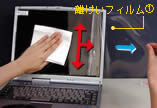 |
Step 4: | If there is bubbles on the screen surface after attaching, please use the fiber cloth to wipe it out, do not re-attach. | |||